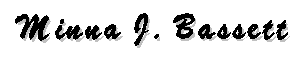![]()
Take the Byte out of Writing
A Non-fattening Guide to Processing Words
Ten Helpful Steps for any Writing Project
Writing isn't easy. A word processor may put the "byte" in the writing process, but it doesn't take the bite out of writing. A computer program cannot develop content, organize a logical structure, or convey a personal style. Such elements of good writing must come from you, the writer. These ten steps will help you keep the focus on you, not the machine.
Elie Wiesel wrote: "Writing is not like painting where you add. It is not what you put on the canvas that the reader sees. Writing is more like a sculpture where you remove, you eliminate in order to make the work visible. Even those pages you remove somehow remain."
- Think and plan before you load your word processor. Good writing starts with clear thinking. Even if your writing style is a "stream of consciousness," the stream starts with consciousness. Most word processing programs will help you create a simple outline of your document. Use this feature to help you stay focused on the project and to track your progress.
- Write now. As you face the blank page on the computer screen, you may be tempted to start formatting and designing the look of your document. Resist this temptation and focus instead on the writing. With ideas and plans in your head, and a simple outline on the word processor, start writing.
- Be Zen. The keyboard doesn't know you're not a Zen monk. As a writer, you can be anyone. Don't stop yourself. Keep writing until the ideas are gone. Let it flow. This is the time to over-write, to write more than you'll need. When your brain is empty, take a break before you read what you've written. When you return to the computer, you'll be ready for the next step in electronic writing.
- Don't leave yet! Save your work often. The computer screen isn't as reliable as typing paper. Until you save the file, your words are merely electronic codes which may vanish into thin air. (You should also make at least two backup copies of your file.)
- Don't type! Your computer keyboard resembles a typewriter, but it isn't one. You don't have to format each line or page before you move to the next line or page. Just enter your words first. Then use the word processor's powerful features to format your document. Elements such as double spacing, centering, and page numbering should be added electronically, not manually. Formatting manually can lead to problems. For instance, if you create double spacing by hitting the Enter key twice, the word program won't know how to handle any future changes.
- Use the Application Workspace effectively. The desktop is more than the single document which is currently open. You can open another file or files, tiled vertically or horizontally, and work with them simultaneously.
- Proofread and Edit both on-screen and on paper. My motto is: Edit with four eyes. That is, ask another person to proofread and edit your work. Ideally, you work together, one reading, while the other looks at the material. The reader "reads" important punctuation as well.
- The Find option on the Edit menu will search your document for troublesome words or phrases in your writing. For instance, you could search for weak verbs (is, was, were, be); wordy expressions ("due to the fact that," "there are"); or words that are easily confused (there / their, to / too, it's / its). The word processor will find each occurrence of the word or phrase, and allow you to decide if anything needs to be fixed.
- Break the rules of grammar only when it counts. Good writers know the rules and when to break them.
- The last rule could be a motto for all writers. "Caveat scriptor", let the writer beware. There are many pitfalls in a writer's life. Writer's cramp, writer's block, bad back, eyestrain, just to name a few. Faced with these dilemmas, give yourself a vacation! Remember, before you were a writer, you were a human being. Be one.
Best regards,